openui5-validator
An OpenUI5 library to validate fields.
This library uses Ajv, a JSON schema validator. All validation keywords available in Ajv can be used.
JSON Schema and Ajv
For any references, please follow
Ajv Options: https://github.com/epoberezkin/ajv#options
Ajv Keywords: https://github.com/epoberezkin/ajv#validation-keywords
Demo
You can check out a live demo here:
https://mauriciolauffer.github.io/openui5-validator/demo/webapp/index.html
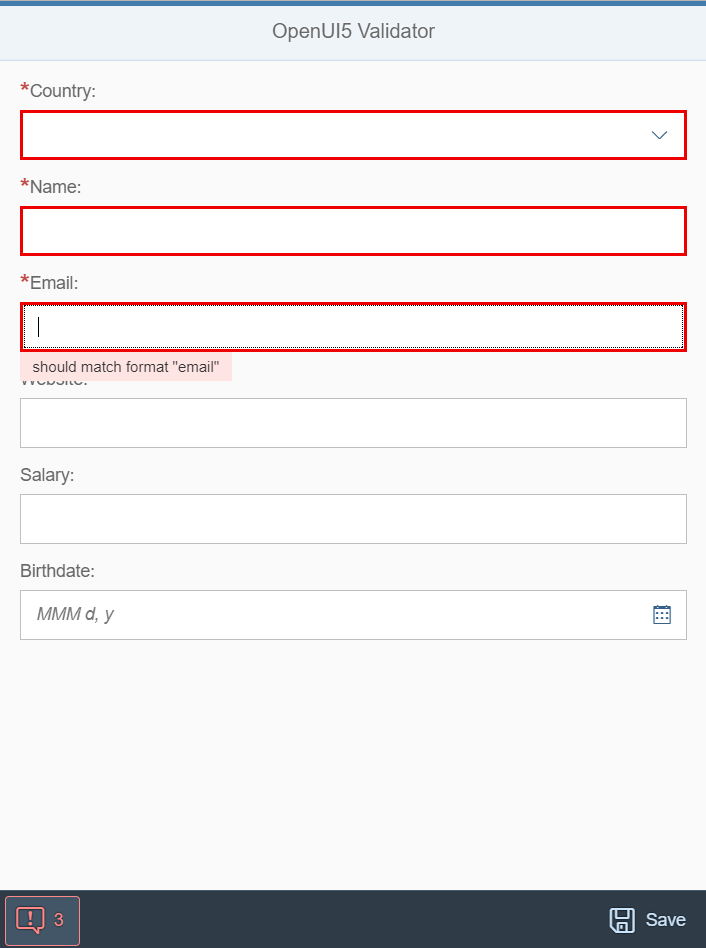
Project Structure
- demo - Library’s live demo
- dist - Distribution folder which contains the library ready to use
- src - Development folder
- test - Testing framework for the library
Getting started
Installation
Install openui5-validator as an npm module
$ npm install openui5-validator
Configure manifest.json
Add the library to sap.ui5/dependencies/libs and set its path in sap.ui5/resourceRoots in your manifest.json file, as follows:
{
"sap.ui5": {
"dependencies": {
"libs": {
"openui5.validator": {}
}
},
"resourceRoots": {
"openui5.validator": "./FOLDER_WHERE_YOU_PLACED_THE_LIBRARY/openui5/validator/"
}
}
}
How to use
Import openui5-validator to your UI5 controller using sap.ui.require:
sap.ui.require([
'openui5/validator/Validator'
], function (Validator) {
const validationSchema = {
properties: {
email: { //UI5 control ID
type: 'string',
format: 'email',
minLength: 3 //required
},
salary: { //UI5 control ID
type: 'number',
minimum: 0,
maximum: 9999999
},
birthdate: { //UI5 control ID
format: 'date'
}
}
};
const validator = new Validator(this.getView(), validationSchema);
if (validator.validate()) {
console.log('Valid!');
} else {
console.log('Invalid! Errors...');
console.dir(validator.getErrors());
}
});
Config Parameters
| Name | Type | Default | Description |
|---|---|---|---|
| view | sap.ui.core.mvc.View | null | UI5 view which contains the fields to be validated. |
| schema | object | null | JSON schema used for validation |
| opt | object | null | Parameters to initialize Ajv |
Author
Mauricio Lauffer
License
This project is licensed under the MIT License - see the LICENSE file for details
